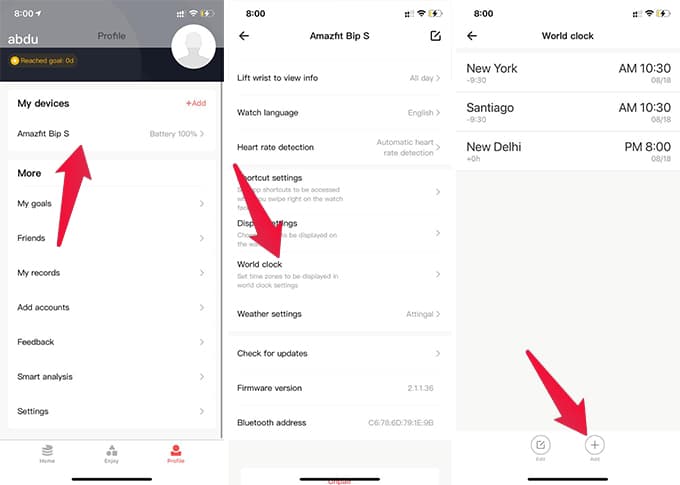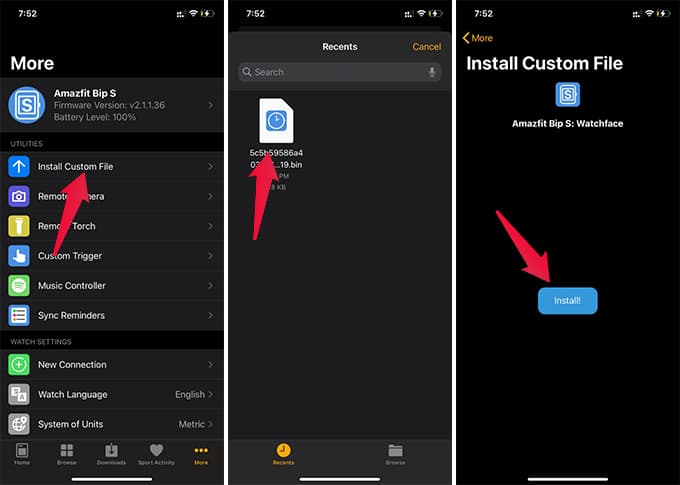We will take you through the steps to get the world clock and multiple time zones in Amazfit Bip.
Add Multiple Timezones in Amazfit Bip World Clock
Amazfit Bip has an inbuilt world clock app. It is there in the watch, but we tend to ignore it. However, if you are looking to get multiple timezones time on your Amazfit Bip, it is quite simple. You only need to connect your watch to the smartphone and get the Amazfit app.
There is no limit to adding time zones to the Amazfit Bip world clock. You can add as many time zones as you want. After adding, you can check the time of each zones using the Amazfit Bip.
How to Check World Clock in Amazfit Bip
They will not appear on your Amazfit Bip home screen or watch face if you add multiple time zones. Amazfit Bip has a dedicated World Clock app for it. You can find out how to check the world clock and times of multiple time zones in Amazfit Bip.
The world clock app on your Bip can show the date and time difference relative to your time for each timezone. If you want to edit or remove a timezone, you must go to the Amazfit app on your smartphone.
Get Multiple Timezones on Amazfit Bip Watchface
Amazfit’s World Clock app can show you all the time zones and world clocks at a brisk. However, these won’t appear on your watch face. Amazfit does not have the option to add another timezone to your watch face. In such cases, you can get third-party watch faces for Amazfit Bip that can show you dual time zones. There are many watch faces available with dual timezones for Amazfit Bip. Here is a couple of them.
iWatch Analog Digital Two Timezone Watchface – Download Seiko Dual Timezone Watchface – Download Seiko James Bond Watchface – Download
After getting the watch faces, you can install them to your Amazfit Bip. Here is how to install a third-party watch face on Amazfit Bip.
After installing the custom watch face with multiple timezones, you can get the two timezones on your watch face. However, the second timezone is not the same as the watch settings. In case you want to change the time zones, you need to check with the developer. Wrapping up, these are the best methods you can use to get the world clock on Amazfit Bip. It is easy to add multiple timezones on the Amazfit Bip smartwatch straight off.
Δ