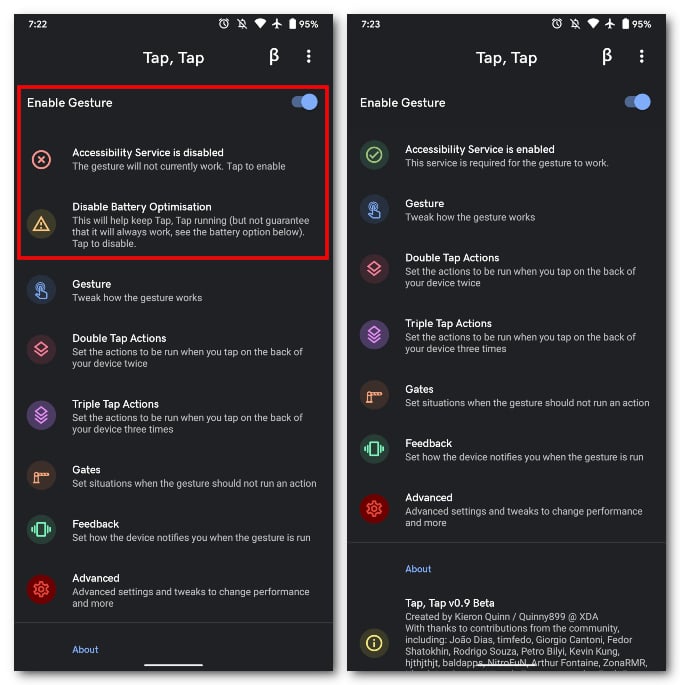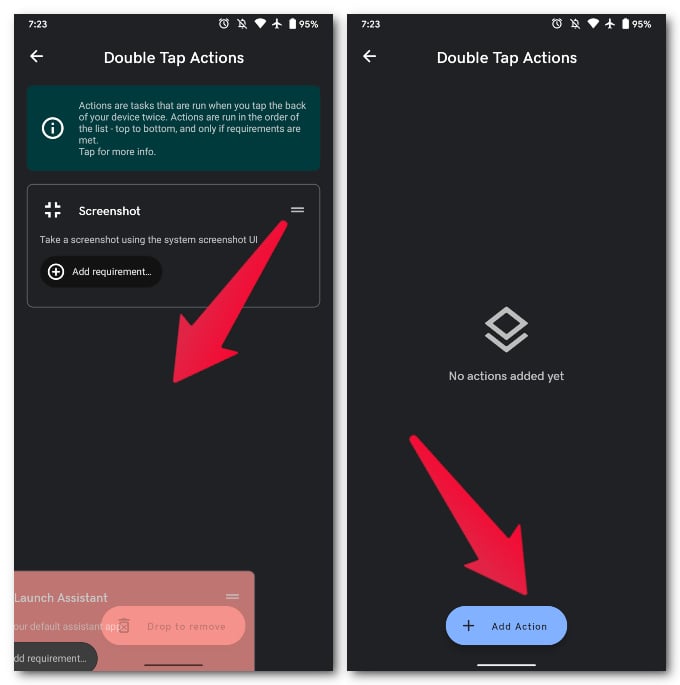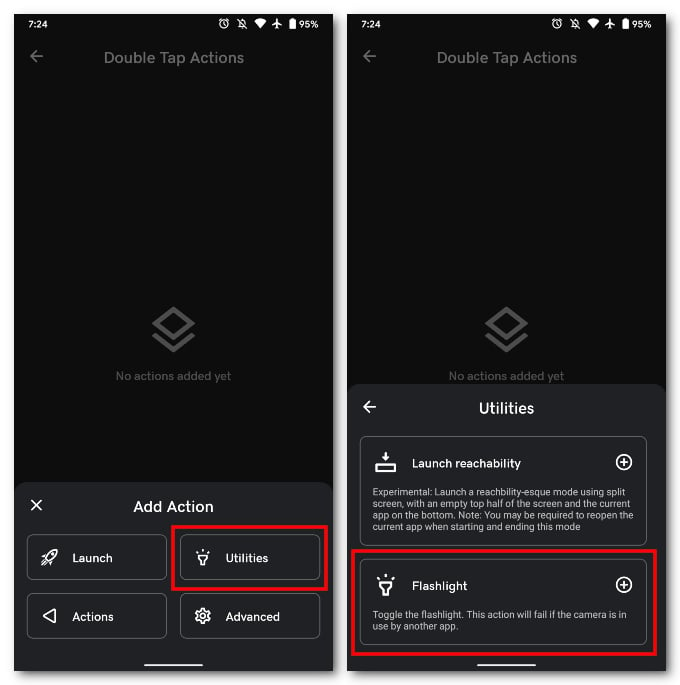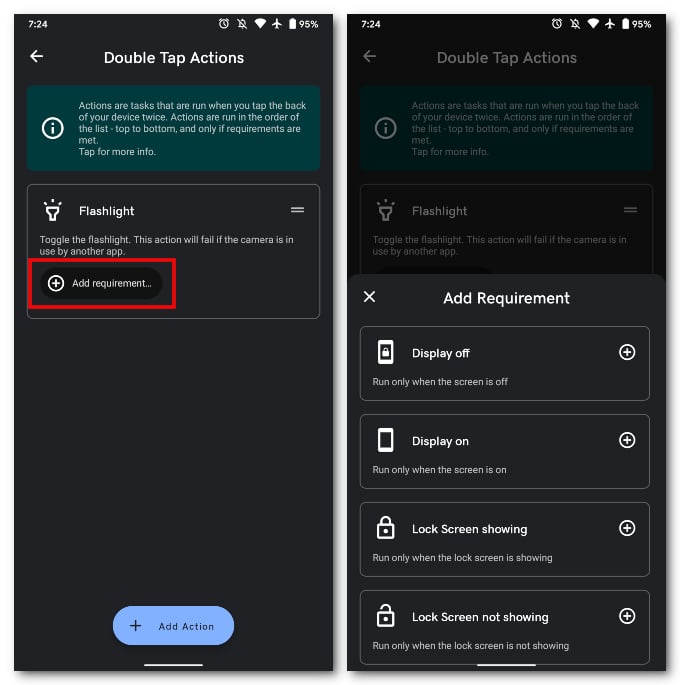Let us take a look at the best possible method to turn on the flashlight on Android by back tap, just like on iPhone.
Turn on Flashlight With Double Tap on Back Of Your Android
Similar to what we discussed, you need to use a third-party app called Tap Tap on your Android phone. With the app, you can enable flashlight by tapping the back of your Android phone. That’s pretty much it for the most part. You can now turn on the flashlight with a double-tap on the back of your Android. Naturally, this also works with Triple taps if you selected that.
Configure When Flashlight Will Turn on With Double Tap
It’s quite possible you’re worried about accidental taps. Although generally, Tap Tap is good at not registering false taps inside the pocket, there’s always a chance you could bump into something that triggers the gesture. That can be avoided by setting up Requirements.
This ensures that the double-tap to turn on the flashlight only works when the screen is on. There are other requirements you can set up in addition or in place of Display on as well. We encourage you to try and experiment and fiddle with the configurations to better configure it to your needs. You can set more than one action for the Double Tap gesture and similarly for the Triple Tap gesture. The app will prioritize actions based on the order in which they appear. So, the action at the top will have the most priority. That is, of course, as long as the defined requirements for that action are met. That means, when the requirements are not met, the app will look for the next action on the list. If the requirements are met, that action will instead be performed. In the above example, we set the flashlight action to display on the condition, so that you can enable flashlight on Android by tapping back only when the screen is on.
Δ